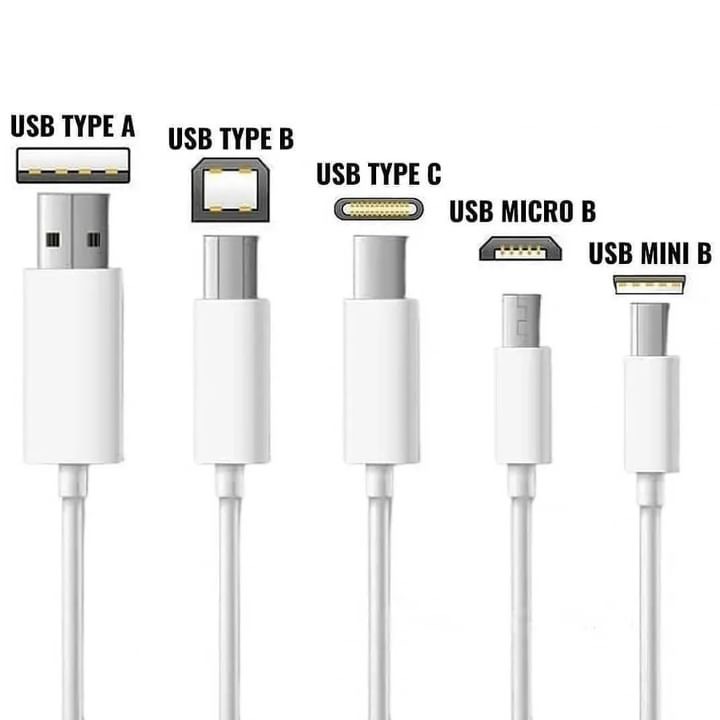Since Webalizer fell into disrepair some years ago, I dabbled with GoAccess for website stats and sort of got it working. Several OS or Apache updates later it decided to stop working and I never found the time to fix.
Well, todays persistent rain and nothing better to do, I resolved to fix why GoAccess refused to parse my Apache logs.
The initial fault seemed to stem from GoAccess not being able to decide if I had CLF ( Common Log Format) or Combined Log Format. Apache was insistent that I had set Combined Log Format looking at httpd.conf, but GoAccess complained on start-up that this was not the case.
As this is a hobby server and I had not needed to rotate the logs for several years I can only guess the httpd-access.log had been corrupted or mixed with CLF at some point, so a forced log rotation stopped the error messages on startup and allowed the basic details of the log to be parsed.
However the referrer and user agent still was not parsed. It seems there is a error in the sample goaccess.conf file and the %R and %u fields need double quotes to be parsed fully. A post way back from 2014 seemed to flag this but the MAN page still does not pick this up, maybe its a FreeBSD specific issues
Anyhoo, fixing this is the Combined Log file format parse string now has the file being parsed happily. The OS and Browser detections still seem a bit pants, Safari and Apple iOS and MacOS seemed to be lumped under Linux, but job for another day.
The analytics can be found here